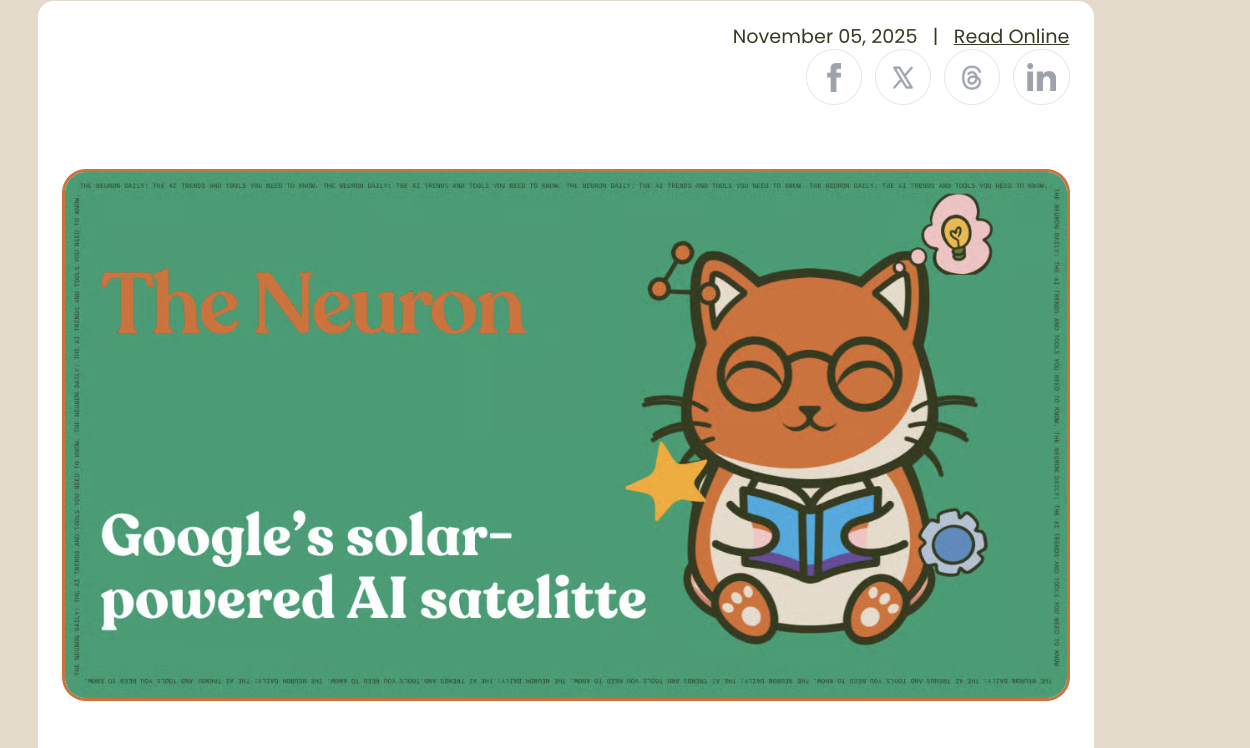Recently, we wrote a story about how to automate anything, trying to explain “agentic workflows” and agents (and the difference between the two).
We covered agentic workflows and how to get started "automating stuff", but the next stage after you do that is "how do you make your own agent."
As a quick refresher, an agent = an AI that can make all the decisions about how to automate a workflow. So it's like an agentic workflow, but where the agent decides all the steps (instead of you).
Here's a good example: Google's new app creating agent platform called Firebase Studio. Think of it as an agent living in your browser, designed to build apps for you. But instead of just performing one task at a time, this agent can handle a whole sequence of steps based on your high-level instructions.
This is similar to other “vibe coding” platforms (tools that build apps from prompts) such as Lovable or Bolt, but potentially much beefier. That's because it integrates its agent deeply inside Google's cloud and developer ecosystem.
Firebase Studio: Here's how it works:
- The Input: You give it a prompt. This could be plain English ("Build a simple photo gallery app where users can upload pictures and add captions") or even a sketch or image of the UI you want.
- The "Magic" (AI Processing): Google's Gemini AI analyzes your request. It figures out the necessary UI components, the basic data structure, and potentially required features. It then uses Genkit (Google's framework for building AI features) and generates actual code – primarily Next.js for the web interface right now.
- The Output: In minutes, Firebase Studio presents you with a functional web app prototype running in your browser. It's real code making a real, interactive app. It aims to automatically connect essential Firebase backend pieces, like Authentication or Firestore, based on your prompts.
The Secret Sauce: Genkit Integration
What elevates Firebase Studio beyond just any other prompt-to-UI tool is its deep integration with Genkit, Google's open-source framework designed specifically for building AI-powered features into apps. Think of Genkit as the toolbox Studio uses to give your generated app agentic superpowers.
With Genkit, you can use AI to build apps with AI. Which is, like, very meta—but also very “agent” friendly. For example, you can…
- Easily swap different AI models without complex cod changes.
- Chain multiple AI together into complex workflows (analyze image > generate recipe > create image of recipe).
- Visually test, debug, and monitor the AI flows to see what they’re really up to.
Based on Google's own walkthrough, here's what Genkit can do:
- Unified AI Access: Want to use Gemini for text and maybe another model for images? Genkit provides a single way to call different AI models without needing to learn each one's specific, quirky API (2:21, 2:50). It aims for "one call to rule them all" (5:59).
- Multimodal Magic: You can easily feed models multiple types of input at once, like asking an AI to describe a photo you upload (3:41).
- Structured Output: Need the AI to return data in a neat format (like JSON) your app can easily use, instead of just rambling text? Genkit helps define schemas to coax the AI into providing structured results (4:00).
- Building "Flows": This is huge. Genkit lets you chain multiple steps (AI calls, database lookups, etc.) into reusable "Flows" (6:22). Flows let you build complex, multi-step AI logic. For example, imagine a flow that:
- 1. Analyzes an uploaded image of ingredients.
- 2. Generates a recipe based on those ingredients.
- 3. Creates an image of the final dish (8:16).
- Visual Debugging & Monitoring: Genkit comes with a developer UI where you can visually run your Flows, see exactly what inputs/outputs each step had, how long it took, and where things might have gone wrong (8:45, 9:34, 10:21). This extends to production monitoring in Firebase, showing real usage, costs (tokens!), and errors (14:15, 16:04). This observability is crucial for building reliable AI features.
So, when Firebase Studio uses Genkit, it's not just generating frontend code; it's potentially building the AI logic inside the app simultaneously. You're using AI (Studio) to build an app that uses AI (via Genkit).
How is this Different from Lovable or Bolt?
Tools like Lovable and Bolt are awesome pioneers in this "prompt-to-app" space. They excel at quickly generating frontend UI code and sometimes connect to backends like Supabase (in the case of Lovable). V0 from Vercel is another similar tool. They are fantastic for rapid UI generation and building simpler full-stack apps.
Firebase Studio takes this concept and wraps it inside Google's broader developer ecosystem:
- Full-Stack Integration: Its biggest differentiator is tight integration with Firebase services (Auth, Firestore, Cloud Functions, App Hosting, Data Connect).
- Built-in Pro IDE: Underneath the AI magic is a full-featured, browser-based IDE based on Code OSS (the core of VS Code). This means you can jump into the generated code anytime.
- Agentic Refinement: You continue iterating using chat within the IDE. Ask Gemini to modify the existing codebase.
- One-Click Deployment: Publishing your app is streamlined via Firebase App Hosting.
- Deep Genkit Integration: And as we mentioned, building complex, observable AI Flows directly.
Essentially, while Lovable and Bolt are often excellent AI app builders, Firebase Studio aims to take what they started and run with it, Google style. You're either into that, or you're not.
Simple Tutorial: Building a To-Do App
Let's walk through a basic example:
- Go to Studio: Open studio.firebase.google.com and create a new workspace.
- Find Prototyping: Look for the "App Prototyping" feature or agent (the UI might vary in preview).
- Prompt it: Enter something like: "Create a simple to-do list app. It needs a text input field, an 'Add Task' button, and a list below to display tasks. Tasks should have a checkbox to mark them as done. Use a clean, modern design."
- Generate: Let the AI work its magic. You should see a Next.js app appear.
- Iterate with Chat: Open the integrated Gemini chat panel. Try asking:
- "Add Firebase Authentication so users must log in."
- "When a task checkbox is checked, strike through the task text."
- "Save the tasks using Firestore so they persist for each user." (You might need to enable Firestore in the Firebase console for the project).
- Preview: Use the built-in preview button (often shows a QR code or URL) to test your app in a new tab or on your phone.
- Deploy: When ready, find the "Publish" or "Deploy" button. This will likely use Firebase App Hosting. Note: Using backend services like Firestore or deploying might require setting up billing on your Google Cloud project, even if usage stays within free tiers.
Here's a similar tutorial for working with Lovable instead of Firebase, if you'd rather work with Supabase as a backend instead of Google.
Let's Get Creative: 3 Firebase Studio App Ideas & Prompts
So what could you actually build? Here's three ideas (keep in mind you'll need to load up on Gemini api credits to use Genkit):
- Easy: Fridge-to-Recipe Generator
- Prompt: "Create an app where I can upload a photo of the inside of my fridge. Use AI (Genkit) to identify the main ingredients visible. Then, suggest 3 simple recipes I can make using primarily those ingredients. Display the recipes clearly with ingredients and steps. Use a clean, minimal design."
- (Leverages: Multimodal input, Genkit flow for image analysis -> recipe generation, Firestore to maybe save favorite recipes)
- Complex: Hyperlocal Weekend Planner
- Prompt: "Build a weekend planner app. Ask the user for their location (city/zip code) and interests (e.g., live music, hiking, art galleries, kid-friendly). Use Genkit flows to: 1. Find relevant local events (concerts, markets, festivals) happening this upcoming weekend using a web search tool/API. 2. Find 2-3 restaurants or cafes near those events matching user interests. 3. Suggest a simple Saturday/Sunday itinerary combining 1-2 events and a meal suggestion. Display results on a simple map interface (if possible) or a clean list. Allow users to save favorite itineraries. Use Firebase Auth for login."
- (Leverages: User input, Genkit flows with tool calling/API integration, data structuring, Firestore, Firebase Auth, potentially map APIs)
- V Meta: Make Your Own "The Neuron AI Newsletter" Assistant
- Prompt: "Create an AI assistant to help write a newsletter like The Neuron. It needs features to: 1. Accept pasted URLs of trending AI news articles. 2. Use a Genkit flow to summarize each article (~50-75 words) focusing on key actionable details (but written so my mom can understand it). 3. Use another Genkit flow to draft a short (~150 word) 'Main Story' section based on one selected summary, writing in a conversational/slightly witty style (provide examples). 4. Allow saving drafted summaries and sections. Use Firebase Auth for user login and Firestore to store drafts."
- (Leverages: User input (URLs/text), Genkit flows for summarization & stylized writing, Firestore, Firebase Auth)
Why This Matters:
Firebase Studio is a prime example of the "vibe coding" or "slop coding" era taking shape. Tools like this dramatically lower the barrier to entry to building apps. Got an idea? You don't necessarily need years of coding experience to get a functional prototype running anymore. You can "vibe" with the AI, guiding it with prompts, iterating quickly, and seeing results almost instantly. This democratizes creation and accelerates prototyping incredibly. For simple apps or standard patterns, it's fantastic.
But here's the catch: What happens when the vibe check fails?
AI, even sophisticated systems like those in Studio or OpenAI's upcoming A-SWE project, won't be perfect. They can generate code that looks right but have subtle bugs, security flaws, or performance issues. These AI might paint themselves into a corner architecturally, making future changes difficult.
Unlike traditional coding where you (or a skilled developer) understand the why behind the code, "vibe coding" can leave you stranded when the AI hits its limit or produces hard-to-debug errors. If you lack the foundational programming knowledge to diagnose and fix the AI's mistakes or guide it past complex hurdles, your awesome prototype can quickly become a dead end.
Firebase Studio seems aware of this. By integrating a full IDE and providing debugging tools via Genkit, it offers an escape hatch – you can dive into the code yourself. But the temptation will be strong to rely solely on the AI prompts. You've been warned.
Our Take: Tools like Firebase Studio are undeniably powerful and exciting. They will enable more people to build things and speed up development significantly. But they don't eliminate the need for real programming skills, especially as projects grow in complexity.
Think of them as incredible power tools: they let you build faster and bigger, but you still need to know how to measure, how things fit together, and what to do when the power tool jams or cuts crooked (improvisation is an art; why do you think they charge so much for classes?).
Use these tools to mock up stuff, but if you have any hope of running something you make in live production, you'll need to learn alongside the AI and ask many questions to fully understand what it's doing (ideally, you design it yourself and map out everything you need ahead of time before bringing it to the coding agent). Oh, and you'll still need to care about tech stacks; sorry!